Cookies
Our website uses cookies. By using our website and agreeing to this policy, you consent to our use of cookies in accordance with the terms of this policy.
About cookies
Cookies are files, often including unique identifiers, that are sent by web servers to web browsers, and which may then be sent back to the server each time the browser requests a page from the server.
Cookies can be used by web servers to identity and track users as they navigate different pages on a website, and to identify users returning to a website.
Cookies may be either “persistent” cookies or “session” cookies. A persistent cookie consists of a text file sent by a web server to a web browser, which will be stored by the browser and will remain valid until its set expiry date (unless deleted by the user before the expiry date). A session cookie, on the other hand, will expire at the end of the user session, when the web browser is closed.
Cookies on this website
We use session cookies and persistent cookies on this website.
How we use cookies
Cookies do not contain any information that personally identifies you, but personal information that we store about you may be linked, by us, to the information stored in and obtained from cookies.
We may use the information we obtain from your use of our cookies for the following purposes:
- to recognise your computer when you visit our website;
- to track you as you navigate our website, and to enable the use of the event calender and Dermatologist search function (Map/route function) and website search function and to collect statistic with Google Analytics on our website;
- to improve the website’s usability;
- to analyse the use of our website;
- in the administration of this website;
- We use Cookies for functions regarding our member services, which meaning those functions, and cookies are not used to the public;
Cookies and how they benefit You
Our website uses cookies, as almost all websites do, to help provide you with the best experience we can. Cookies are small text files that are placed on your computer or mobile phone when you browse websites
Our cookies help us:
- Make our website functions work as you’d expect
- Remember your settings during and between visits
- Improve the speed/security of the site
We do not use cookies to:
- Collect any personally identifiable information (without your express permission)
- Collect any sensitive information (without your express permission)
- Pass data to advertising networks
- Pass personally identifiable data to third parties
- Pay sales commissions
You can learn more about all the cookies we use below
Our own cookies
We use cookies to make our website work including:
- Determining if you are logged in or not
- Remembering your search / filter settings
- Remembering if you have accepted our terms and conditions
- Remembering if you sent us a form
There is no way to prevent these cookies being set other than to not use our site.
Third party cookies
www.ecvmicro.org use third party functions with Cookies.
Our site, like most websites, includes functionality provided by third parties. A common example is an embedded YouTube video. Our site includes the following which use cookies: Youtube video
Disabling these cookies will likely break the functions offered by these third parties
Anonymous Visitor Statistics Cookies
We use cookies to compile visitor statistics such as how many people have visited our website, what type of technology they are using (e.g. Mac or Windows which helps to identify when our site isn’t working as it should for particular technologies), how long they spend on the site, what page they look at etc. This helps us to continuously improve our website.
We use Google Analytic to collect information about our visitors. Read more about how Google use cookies to track website traffic.
Turning Cookies Off
You can usually switch cookies off by adjusting your browser settings to stop it from accepting cookies. Doing so however will likely limit the functionality of our’s and a large proportion of the world’s websites as cookies are a standard part of most modern websites.
Blocking cookies
Most browsers allow you to refuse to accept cookies. For example: 1) in Internet Explorer you can refuse all cookies by clicking “Tools”, “Internet Options”, “Privacy”, and selecting “Block all cookies” using the sliding selector; (2) in Firefox you can block all cookies by clicking “Tools”, “Options”, and un-checking “Accept cookies from sites” in the “Privacy” box.
Blocking all cookies will, however, have a negative impact upon the usability of many websites. [If you block cookies, you will not be able to use the [identify feature(s)] on this website.
Deleting cookies
You can also delete cookies already stored on your computer:
- in Internet Explorer, you must manually delete cookie files;
- in Firefox, you can delete cookies by, first ensuring that cookies are to be deleted when you “clear private data” (this setting can be changed by clicking “Tools”, “Options” and “Settings” in the “Private Data” box) and then clicking “Clear data” in the “Tools” menu.
Obviously, doing this may have a negative impact on the usability of many websites.